


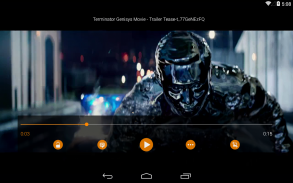
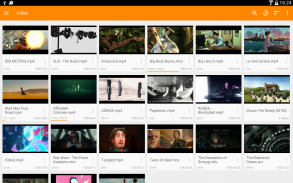
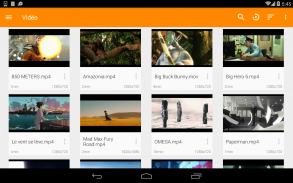




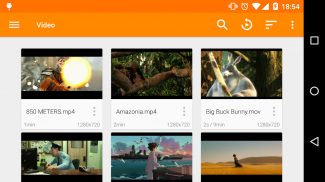





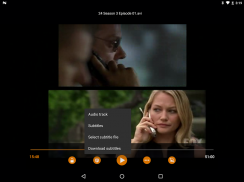

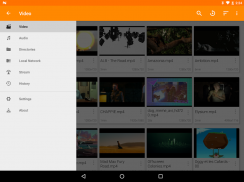
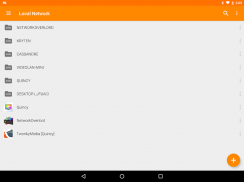
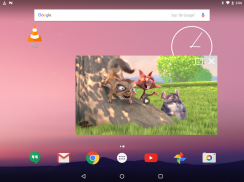
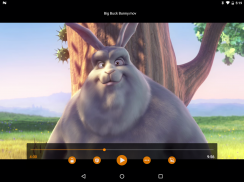



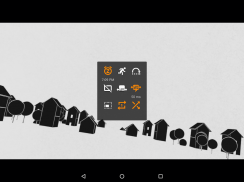
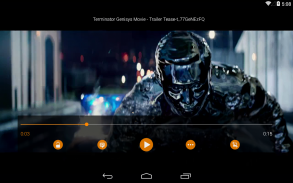
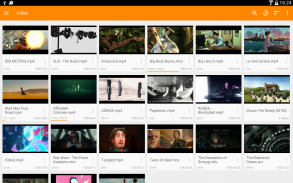
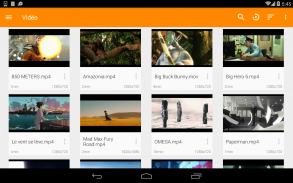




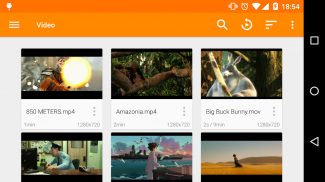





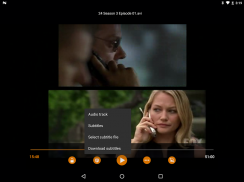

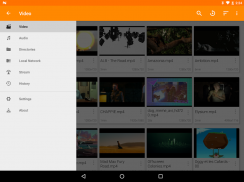
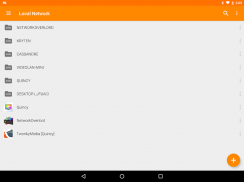
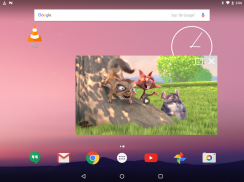
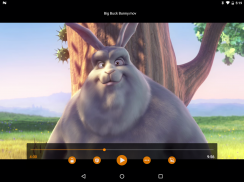



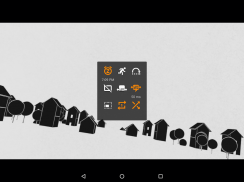
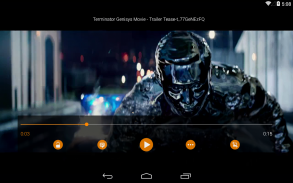
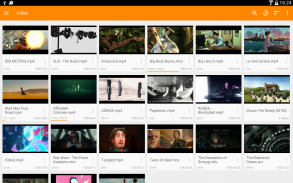
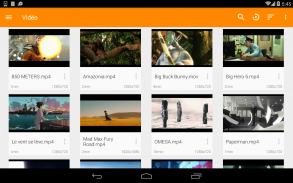




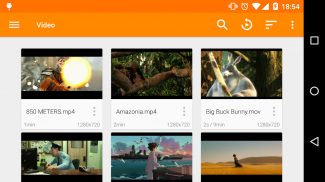





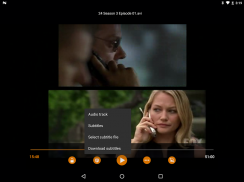

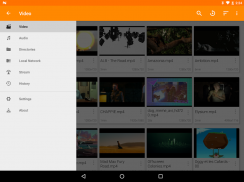
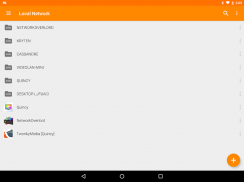
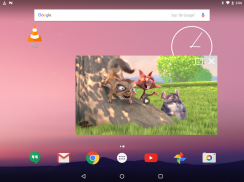
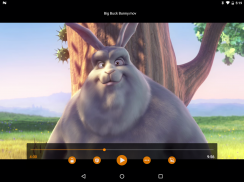



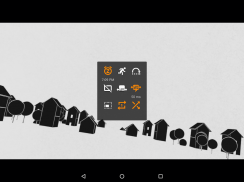
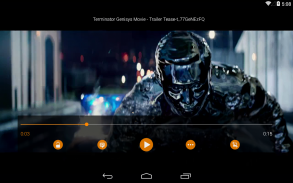
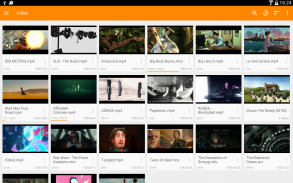
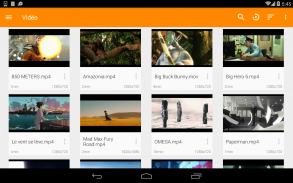




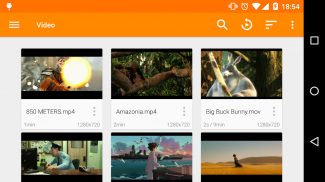





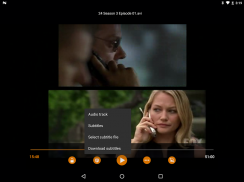

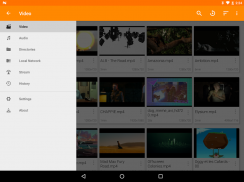
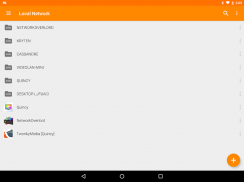
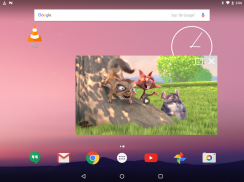
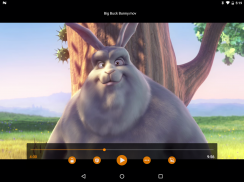



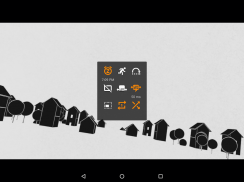

وصف لـ VLC for Android
مشغل وسائط VLC هو مشغل وسائط متعددة مجاني ومفتوح المصدر يعمل على تشغيل معظم ملفات الوسائط المتعددة بالإضافة إلى الأقراص والأجهزة وبروتوكولات تدفق الشبكة.
هذا هو منفذ مشغل وسائط VLC لمنصة Android ™. يمكن لـ VLC لنظام Android تشغيل أي ملفات فيديو وصوت ، بالإضافة إلى تدفقات الشبكة ومشاركة الشبكة ومحركات الأقراص و DVD ISO ، مثل إصدار سطح المكتب من VLC.
VLC for Android هو مشغل صوت كامل ، مع قاعدة بيانات كاملة ، ومعادل ، ومرشحات ، وتشغيل جميع تنسيقات الصوت الغريبة.
برنامج VLC مخصص للجميع ، فهو مجاني تمامًا ولا يحتوي على إعلانات ولا عمليات شراء داخل التطبيق ولا تجسس ويتم تطويره بواسطة متطوعين متحمسين. جميع الكود المصدري متاح مجانًا.
سمات
––––––––
يقوم VLC for Android ™ بتشغيل معظم ملفات الفيديو والصوت المحلية ، بالإضافة إلى تدفقات الشبكة (بما في ذلك الدفق التكيفي) ، DVD ISO ، مثل إصدار سطح المكتب من VLC. كما أنها تدعم مشاركات القرص.
جميع التنسيقات مدعومة ، بما في ذلك MKV و MP4 و AVI و MOV و Ogg و FLAC و TS و M2TS و Wv و AAC. يتم تضمين كافة برامج الترميز بدون تنزيلات منفصلة. وهو يدعم الترجمة والنصوص التليفزيونية والتعليقات التوضيحية المغلقة.
يحتوي VLC لنظام Android على مكتبة وسائط لملفات الصوت والفيديو ، ويسمح بتصفح المجلدات مباشرة.
يدعم VLC الصوت متعدد المسارات والترجمات. وهو يدعم التدوير التلقائي وتعديلات نسبة العرض إلى الارتفاع والإيماءات للتحكم في مستوى الصوت والسطوع والبحث.
يتضمن أيضًا عنصر واجهة مستخدم للتحكم في الصوت ، ويدعم التحكم في سماعات الرأس ، وفن الغلاف ومكتبة وسائط صوتية كاملة.
أذونات
–––––––––––-
يحتاج VLC لنظام Android إلى الوصول إلى تلك الفئات:
• "صور / وسائط / ملفات" لقراءة جميع ملفات الوسائط :)
• "التخزين" لقراءة جميع ملفات الوسائط على بطاقات SD :)
• "غير ذلك" للتحقق من اتصالات الشبكة ، وتغيير مستوى الصوت ، وضبط نغمة الرنين ، والتشغيل على Android TV وعرض العرض المنبثق ، انظر أدناه للحصول على التفاصيل.
تفاصيل الإذن:
• يحتاج إلى "قراءة محتويات وحدة تخزين USB" لقراءة ملفات الوسائط الموجودة عليها.
• يحتاج إلى "تعديل أو حذف محتويات وحدة تخزين USB" ، للسماح بحذف الملفات وتخزين الترجمة.
• يحتاج إلى "وصول كامل إلى الشبكة" لفتح تدفقات الشبكة والإنترنت.
• يحتاج إلى "منع الهاتف من النوم" من أجل منع ... هاتفك من النوم عند مشاهدة مقطع فيديو.
• يحتاج إلى "تغيير إعدادات الصوت" لتغيير مستوى الصوت.
• يحتاج إلى "تعديل إعدادات النظام" ، للسماح لك بتغيير نغمة الرنين الصوتية.
• يحتاج إلى "عرض اتصالات الشبكة" لمراقبة ما إذا كان الجهاز متصلاً أم لا.
• يحتاج إلى "رسم فوق التطبيقات الأخرى" لبدء عنصر واجهة مستخدم صورة داخل صورة مخصص.
• يحتاج إلى "اهتزاز تحكم" لإعطاء ملاحظات حول أدوات التحكم.
• يحتاج إلى "التشغيل عند بدء التشغيل" لتعيين التوصيات على شاشة مشغل Android TV ، وتستخدم فقط على أجهزة Android TV.
• يحتاج إلى "ميكروفون" لتوفير البحث الصوتي على أجهزة Android TV ، ويُطلب فقط على أجهزة Android TV.










